Listen free online radio through Gtalk or your favorite messenger. You can use this online radio service either via the browser interface (inside gmail) or the Gtalk application itself.This online chat radio is made possible by the guys from gtalk2voip. Google Talk, MSN/Live Messenger and Yahoo Messenger users now can connect to a number of Internet Radio Broadcasting stations and start listening radio streams. How to listen to free online radio 1. Subscribe to gtalk2voip by adding
[You must be registered and logged in to see this link.] to your buddy list. 2. Send RADIO command to
[You must be registered and logged in to see this link.] to get list of available radio stations along with their ID’s. 3. To listen a particular radio station, simply send a command RADIO (number/id). Here is the complete list of online radio stations available through them. LIST OF AVAILABLE RADIO STATIONS: 100 - 181.fm - Kickin Country (Todays Best Country!),
[You must be registered and logged in to see this link.] 101 - 1.FM - Country,
[You must be registered and logged in to see this link.] 102 - Atlantic Sound Factory - ASF Radio,
[You must be registered and logged in to see this link.] 103 - 100.7 Jack FM, San Diego,
[You must be registered and logged in to see this link.] 104 - 102.7 FM The Fringe,
[You must be registered and logged in to see this link.] 105 - 181.fm - The Buzz (Your Alternative Station!),
[You must be registered and logged in to see this link.] 106 - 181.fm - The Mix Channel (70s, 80s, 90s and Todays Best Music),
[You must be registered and logged in to see this link.] 107 - 181.fm - The Eagle (Your Home For REAL Classic Rock!),
[You must be registered and logged in to see this link.] 108 - .977 The 80s Channel,
[You must be registered and logged in to see this link.] 109 - 1.FM - Channel X,
[You must be registered and logged in to see this link.] 111 - Radio Helsinki - 92.6 MHz,
[You must be registered and logged in to see this link.] 201 - KCRW World News,
[You must be registered and logged in to see this link.] 202 - Sporting News Radio,
[You must be registered and logged in to see this link.] 203 - KPFK - Southern Californias 90.7 FM News, Talk n Music,
[You must be registered and logged in to see this link.] 204 - WBUR 90.9 FM, Bostons NPR News Station,
[You must be registered and logged in to see this link.] 205 - TalkRadioX --
[You must be registered and logged in to see this link.] 206 - Arabian HIT 96.7 FM, Dubai,
[You must be registered and logged in to see this link.] To connect, type RADIO number where number is a station numerical ID from the list above.
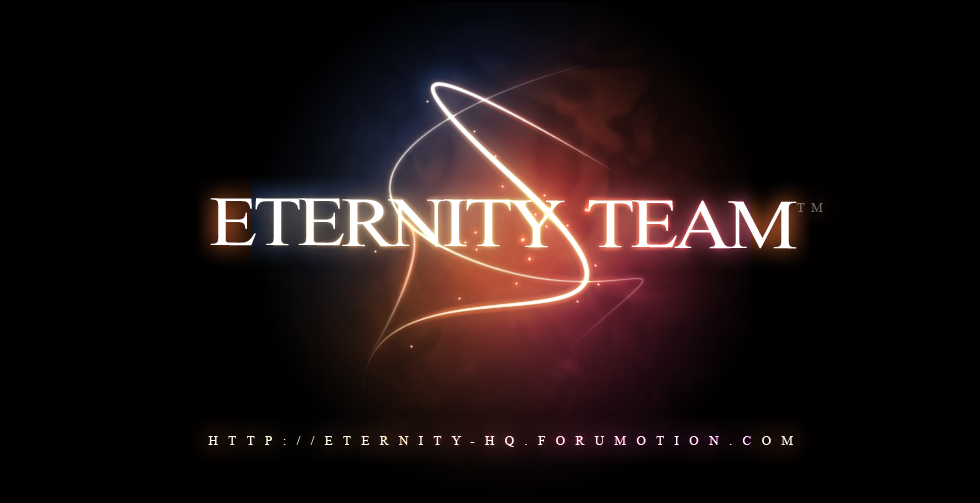
 Official MVSREC Site
Official MVSREC Site by pradeep Fri Nov 12, 2010 12:48 am
by pradeep Fri Nov 12, 2010 12:48 am