| M.V.S.R. campus connect |
| Friends, we the team of MVSR Campus Connect thank you for showing so much of interest and trust in us...and we will try and put up our best...Please log in...If you have not registered please Register yourself....Thank you... Note: After Registering you have to activate the account which is as MAIL in ur email id specified n can also be in spam folder |
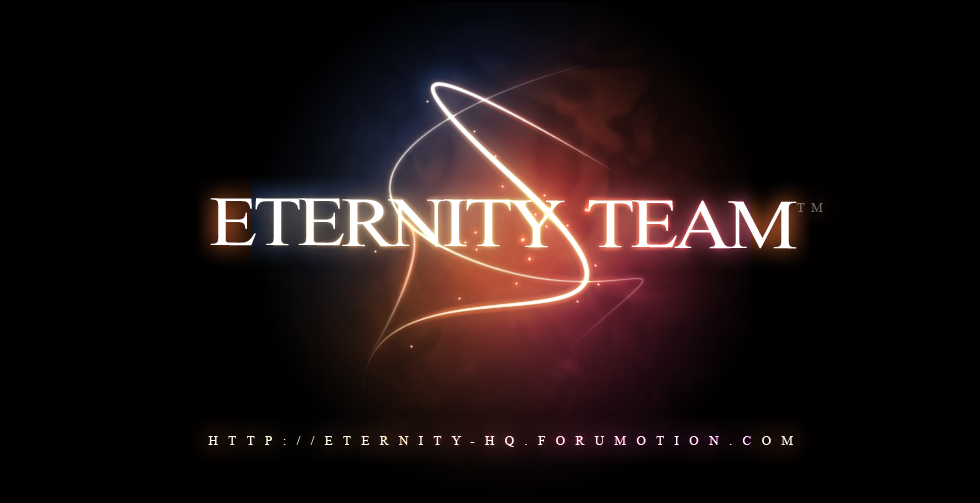
 Official MVSREC Site
Official MVSREC Site by pradeep Fri Nov 12, 2010 12:48 am
by pradeep Fri Nov 12, 2010 12:48 am