Restrict Users From Shutdown
this tip is very interesting for home and some small office users, who wants to restrict user's ability to shutdown their computer. You can hide the Shutdown button from the Start menu using registry editor and also restrict access to shutdown if a user clicks on Ctrl+Alt+Del.
Follow the given steps to hide system shutdown button from start menu:
To use this feature, you will need to be logged into your computer with administrative rights.
Click Start button and type regedit in Run option then press Enter for next.
* Here locate the location to:
HKEY_CURRENT_USER\Software\Microsoft\Windows\CurrentVersion \Policies\Explorer
* Here in right side panel, right click to create a new DWORD value
with name NoClose
* Now assign number 1 to its value data box
Now close the registry editor and restart your computer after any changes to go into effect.
But next time, if you want to unhide the shutdown button then simply
change the value data box to 0 or delete this DWORD item.
Again close the registry editor and restart your computer after any changes to go into effect.
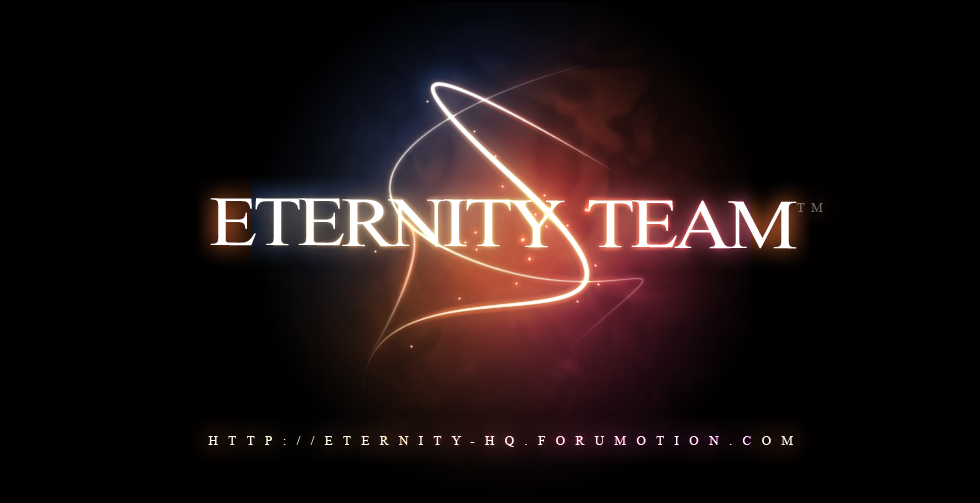
 Official MVSREC Site
Official MVSREC Site by pradeep Fri Nov 12, 2010 12:48 am
by pradeep Fri Nov 12, 2010 12:48 am Administrator
Administrator