Caution! While overclocking your memory, processor and video card can and probably will net you more performance gains than any other tip in this article, the process of overclocking also generally voids the warranty of most of your computer hardware. Actual damage to your components is also possible, though rather unlikely if you are careful. Please be careful. We take no responsibility for any damage incurred while following these directions.
Overclocking the memory/front side busThe Front Side Bus (FSB) is the data channel used to carry information between the processor and the main memory. Generally this runs at the speed of the memory itself, though some newer chipsets allow the memory to run faster than the actual speed of the FSB. Since almost all data dealt with by your computer is passed over this link, increasing the speed of the FSB by overclocking it is the single best way to increase the performance of your PC.
Overclocking the FSB stresses both the processor and the memory, since both are forced to work faster.
The rated speed of the processor (in MHz or GHz) is derived from the speed of the front side bus x the CPU multiplier, which multiplies the FSB speed to arrive at the internal speed of the processor (the amount of operations it can perform in a second).
For example, a recent AMD Athlon XP 2800 processor uses a 166MHz FSB speed (which is actually 333MHz with DDR memory, but this is not taken into account when calculating the processor speed). The AthlonXP 2800 has a multiplier of 13, so that works out to 12.5 X 166MHz which equals roughly 2.075GHz.
So you can see, as the FSB increases, so does the speed of the processor.
FSB overclocking also increases memory bandwidth (the amount of data that can be carried at one time between the processor and the memory) and this has a huge impact on performance in some applications.
To overclock the FSB:First benchmark your system with one of the 'whole system' benchmarks listed above, or one of the 3D gaming benchmarks listed in the 'video' section of this guide. It's good to know where your system stands before you go about overclocking. That way, you'll have an idea of what kind of advantage the tweak has brought you and your system.
Find the memory/FSB frequency setting (generally found within the 'frequency\voltage control' section of the BIOS) and begin increasing the speed in small increments (3-10Mhz). Save and reboot after each change. If your PC boots successfully, run the benchmark(s) again and compare the numbers.
Repeat the process until the system fails to boot into Windows successfully. Retry once to be sure, then boot back into the BIOS and change to the previous highest setting. By running the benchmark each time, you are also testing to see how stable the overclocked system is; so if the benchmark crashes, chances are you've pushed your PC too far to run reliably.
Changing the CPU multiplierDepending on your combination of
[You must be registered and logged in to see this link.] and motherboard, you may also be able to change the actual internal frequency multiplier of the CPU itself, which [You must be registered and logged in to see this link.] the FSB speed to arrive at the actual speed of the CPU in GHz or MHz.
For example: an Athlon XP 3000+ 'Barton' processor has a multiplier of 13 and uses a FSB speed of 166Mhz.
166Mhz x 13 equals approximately 2.16Ghz. Change the multiplier to 13.5 and you get (166MHz x 13.5 =) 2.24 Ghz. Although a small change to the multiplier has a larger proportional effect on your systems speed than increasing the front side bus a considerable amount, the actual performance advantage of increasing the CPU multiplier is not so simple. As the multiplier purely effects the processor's performance, the performance gained by increasing it is not felt system-wide, as is the case with overclocking the FSB. It merely enables the processor to do more work per second. In fact, it may well serve you better to decrease the CPU multiplier in order to overclock the FSB to a higher frequency than would otherwise be possible.
This is something to consider if you have high-quality memory that is rated for greater speeds than the FSB of your computer requires. Many memory producers make that is capable of running at much higher frequencies than modern computers normally use, specifically for overclocking purposes.
The option for changing the multiplier is found in the [You must be registered and logged in to see this link.] in the same location as the FSB options, generally the 'frequency\voltage control' section.
Raise the multiplier only a step at first, in concert with overclocking the FSB. Find the maximum stable speed you can achieve, then benchmark. If you have high-spec memory, consider lowering the multiplier and increasing the FSB, then compare the new set of benchmarks to the previous ones.
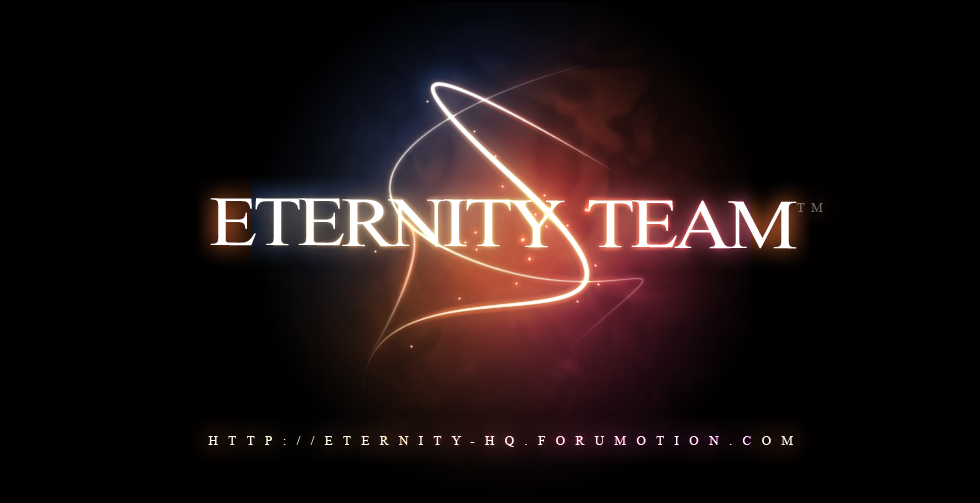
 Official MVSREC Site
Official MVSREC Site by pradeep Fri Nov 12, 2010 12:48 am
by pradeep Fri Nov 12, 2010 12:48 am